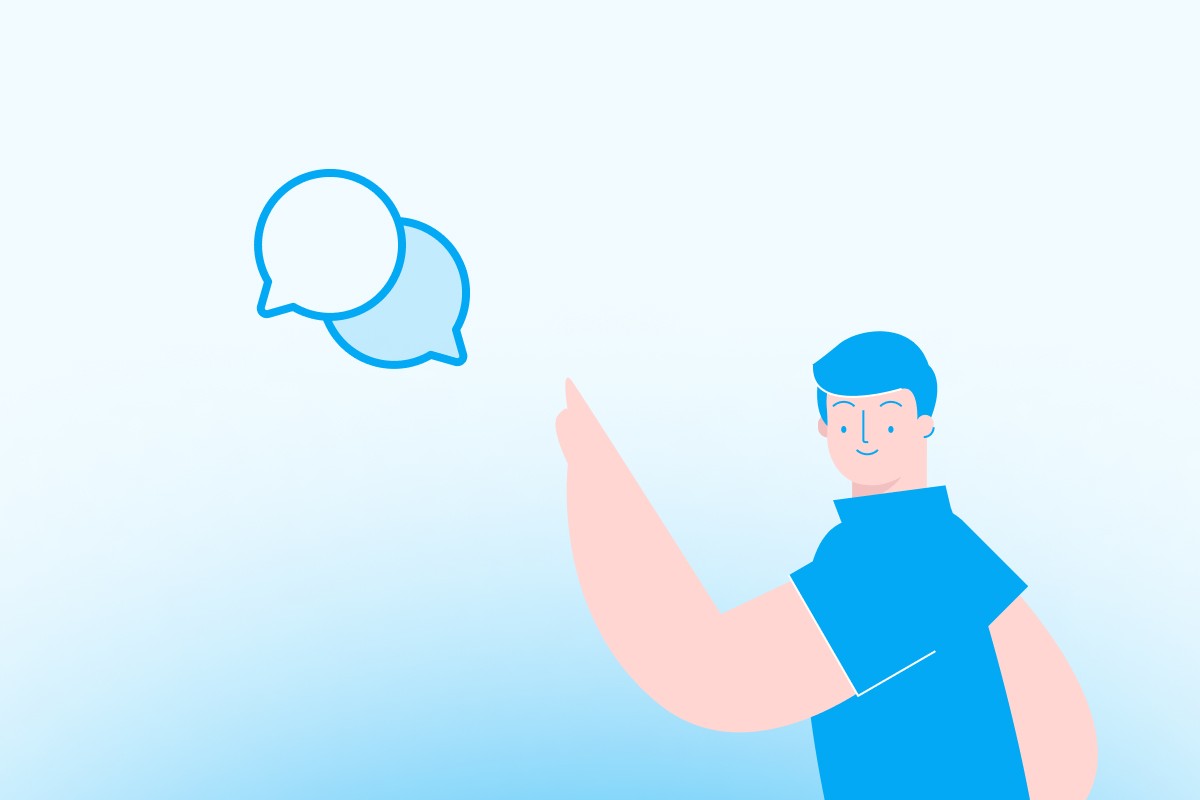The Challenge of Managing a Shed Business
Running a shed business means juggling sales, inventory, production, deliveries, and customer service. Without a system that clearly organizes responsibilities, it’s easy to lose track of important tasks, leaving both your team and your customers frustrated.
As your business grows, so do the challenges. Miscommunication between departments, inefficiencies in workflow, and a lack of real-time information can quickly snowball into bigger problems—missed opportunities, delayed orders, or unnecessary expenses.

Typical Solutions (and Their Drawbacks)
Many shed businesses attempt to solve these issues with tools that weren’t designed for their unique needs:
- Spreadsheets: Useful for basic organization but too static and manual for complex operations.
- Generic Project Management Tools: Flexible but often lack the specificity to handle industry challenges like order entry, inventory tracking, or delivery scheduling.
- Manual Processes: These may work initially but become cumbersome and error-prone as the business scales.
While these approaches can temporarily address some pain points, they often leave room for improvement, particularly when it comes to uniting your team under one efficient, streamlined system.

The Ultimate Solution: Role Dashboards in Shed Suite
Enter Shed Suite—a business management platform created specifically for shed businesses. Its secret weapon? Role-specific dashboards that empower your team with the clarity and tools they need to excel in their individual responsibilities.