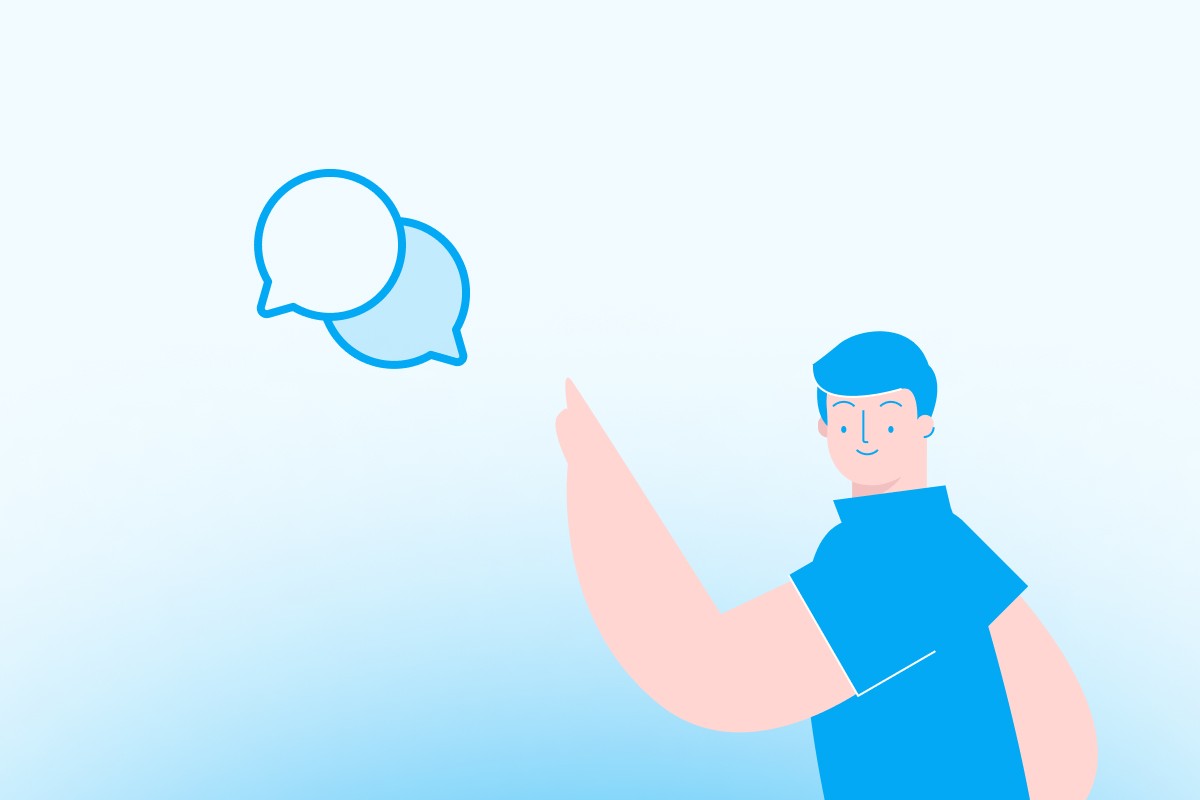Let's face it – customers buy with their eyes first. In the shed business, great photos can make all the difference between a quick sale and a building that sits on your lot for months. Your online listings are often the first (and sometimes only) chance to grab a customer's attention before they decide to visit your dealership.
We've pulled together some practical advice from Chad McMiller, a creative director who's not only worked with shed dealers, but with us at ShedSuite, to help you take better photos – even if you're just using your phone.
This guide was distilled from a live webinar between Chad and Jason Graber, Shed Suite’s CEO. To watch the entire live webinar, click here.
You Don't Need Fancy Equipment
Your Smartphone Is Probably Good Enough

Good news! That phone in your pocket is likely all you need to take solid shed photos. Today's smartphones take amazing pictures when used right.
As Chad puts it: "I'm still blown away at what iPhone and Android can do nowadays. So just because you only have a phone doesn't mean you can't be a really good photographer."
Know Your Phone's Camera Settings
Most newer phones give you a few different zoom options:
- 0.5x (Super Wide): Perfect for getting the whole interior in one shot
- 1x (Normal): Your go-to for most outside shots
- 2x or higher (Zoomed in): Great for detail shots like door handles or trim

Stick with the normal 1x view for most shots and only deviate for special cases like full interior or zoom shots.
Quick Camera Tips
Your phone has different shooting modes that come in handy:
- Regular Photo Mode: Use this most of the time
- Portrait Mode: Creates that professional "blurry background" look for highlighting details
For your listings, take most pictures horizontally (landscape). But grab a few vertical shots too – they work better for Instagram and other social media.
One of the handiest tricks: tap different parts of your screen to adjust brightness. "If it's super bright outside and you want to half-expose your images for the sky and make sure it's not blown out, tap on the sky but make sure you're backing up and capturing the shed as well," says Chad.
When we say "blown out," we mean areas that are so bright they lose all detail and just look pure white. "Exposure" is simply how bright or dark your photo is. Getting the right exposure means making sure you can see details in both the bright parts and dark parts of your photo.
Lighting Makes or Breaks Your Photos
Timing Matters

When you shoot can matter as much as how you shoot:
- Early Morning/Late Afternoon: Gives you softer, prettier light. Known as “The Golden Hour”
- Middle of the Day: Creates harsh shadows – avoid if possible
- Cloudy Days: Actually perfect for taking pictures! Acts like a giant softbox
"Cloudy weather is honestly perfect for photos," Chad explains. "It just acts as a big diffusion for your light so everything's kind of even."

Setting Up Your Shots
Think Like a Customer Tour
Imagine walking a customer through your lot:
- Start with a pulled-back angle showing the shed in its setting
- Walk them around each side
- Step inside
- Point out the cool features and craftsmanship
"It's like you're taking these photos in order of how you would show it to a customer," notes Chad.
Watch Your Backgrounds
Keep an eye on what's behind and around your shed:
- Clear away trash, equipment, or distractions
- Make sure the grass is cut and area looks neat
- Try to avoid having other buildings or eyesores in the background
Also important: keep your phone level! Crooked horizon lines make photos look amateur. "The more level you can keep that, the easier it is later on," advises Chad.
Making Interiors Look Good
Interior shots can seal the deal – they show customers the space they're buying.
Clean Up First
Before you start shooting inside:
- Sweep out sawdust, packaging, nails, etc.
- Wipe down surfaces
- Check corners for cobwebs
Get the Whole Space
This is where that wide-angle (0.5x) setting on your phone really shines. "If you get back in the middle of a shed, you'll be able to see from top to bottom to sides, and that's a great photo for your listing," says Chad. "It's like seeing it through the customer's eyes when they walk in."
Take shots from multiple spots:
- Standing in the doorway looking in
- From the back looking toward the door
- From corner to corner
- Looking up at ceiling features
For bigger buildings like cabin shells, get separate shots of different areas.
Dealing with Window Glare
Windows can be tricky – they're often too bright compared to the interior. Try:
- Tapping to focus on the inside, letting windows look bright
- Taking another shot focused on the outside view
- If you work with an editor later, they can combine these
Keeping Your Photos Organized
Don't Skip This Part!
Having a system from day one will save you major headaches:
"I would name the folder in my Google Drive the serial number of the shed," Jason explains. "So it would be 'lofted barn 1016 or whatever serial number you have,' as a subfolder of my lofted barns."
A simple structure might be:
- Inventory
- Lofted Barns
- Serial# UT2045
- Raw Photos
- Edited Photos
- Videos
- Raw Photos
- Serial# UT2045
- Garages
- Serial# UT2045
- Raw Photos
- Edited Photos
- Videos
- Serial# UT2045
- Lofted Barns
Using Google Drive means you can access your photos from your phone or computer, and easily share them with your team.